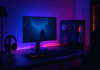If you’ve ever created digital art or even invested time in making a good PowerPoint presentation, you’ve had to convert images from one format to another.
It can be time-consuming and difficult if you don’t know what you’re doing. You need to install software on your computer or find an online digital converter that you can trust not to give you viruses. That’s not easy to find.

Whether it’s taking a JPG to a PNG or making something into a PDF, everyone should know about these three common image converters.
3 Ways to Convert Images Online
-
Tinybeest
PC users can skim over this section. One downside of Tinybeest is that it only works with a Mac. However, it’s so good that it deserves a spot on this list regardless of its exclusivity.
You can use it as an image to PDF converter and so much more. Its main strength is its focus on site speed. This makes it perfect if you operate a website and want faster load times.
For those who don’t care about load times, it still has a lot to offer. As an image size converter, it’s very versatile. It can convert WebP, JPG, GIF, and PNG images among each other.
A free option is available as a chrome extension. You can only optimize and resize images, you can’t convert them. To be able to do that you’ll have to pay for the Mac app. If you’re unsure, the first 50 image conversions are free.
-
Adobe Software
Adobe Creative Cloud Express has a new feature that will convert a jpg to png. It’s a free online image converter that anyone can learn how to use easily.
The benefit of switching a JPG to a PNG is that you can use your image on a much wider variety of platforms. An added convenience is it also has some basic editing features.
Of course, when using Adobe software a huge draw is that it all works well together. Photoshop works well with InDesign and AfterEffects.
If you use Adobe software a lot and are comfortable with it, Creative Cloud Express will meet your needs.
-
Wondershare UniConverter
For when you need to convert an image to JPG, Wondershare UniConverter is worth considering. It’s a desktop software that you download, not a website to access.
The benefits are that it can convert almost any file formate to JPG while still maintaining the original image quality.
In addition to being an image converter, you can also edit your videos and apply special effects to them.
Convert Images Easily!
In most cases, you will have to convert images in one form or another. There are so many different formats and options that it will take some trial and error before you know what works for you.
This is especially true if you’re using those images for a website. More often than not, you will need to convert images into a more compressed version to make sure everything loads as fast as possible.
Visit the rest of our site to learn more about the latest in digital news.